WebNDI provides a seamless link betweek the Web and your NDI equipped devices such as NewTek TriCaster Advanced Edition.
The need to show web pages within video presentations is growing all the time, but often when using scan convertors it can be a complicated experience or the onscreen look is messy. WebNDI also allows you to select images and documents from your iOS Photo Library for NDI Display.
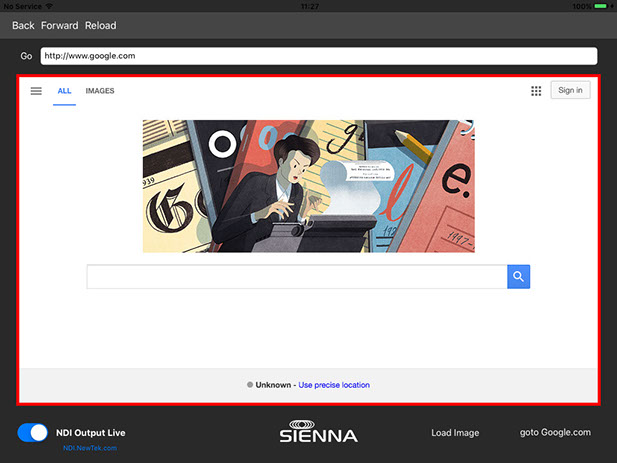
WebNDI changes all that by linking the body of the web page straight into NDI without all those messy menu bars, or scroll bars. Instead a perfectly framed 16x9 web page is presented directly into NDI whilst you navigate in the same space on your iPad, providing perfect preview and control of what is shown. You can zoom in and out, scroll and navigate as normal. You can also disable the NDI output whilst you prepared the page, then simply flick the switch to start broadcasting the web via NDI
You can also navigate with your regular Safari browser and then hit the SHARE button and pick WebNDI to jump into NDI broadcasting. Any URL based app which supports the share button can tranfer a URL into WebNDI
A good quality WIFI network is required for WebNDI since NDI is a relatively high bandwidth stream. Ensure good connectivity and eliminate WIFI interference for best results. Note that due to the way some video is presented inside iOS web browsers, WebNDI output will not include elements of video, such as YouTube videos. These page sections will typically be just black.
Watch the video below for more examples of how WebNDI can be used.

